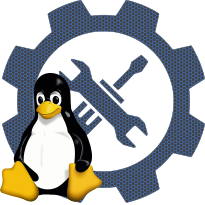Advanced Power Management Emulation
modulename: apm-emulation.ko
and/orhp6xx_apm.ko
configname: CONFIG_APM_EMULATION
Linux Kernel Configuration
└─>Power management and ACPI options
└─>Advanced Power Management Emulation
In linux kernel since version 3.10 (release Date: 2013-06-30)
APM is a BIOS specification for saving power using several different
techniques. This is mostly useful for battery powered laptops with
APM compliant BIOSes. If you say Y here, the system time will be
reset after a RESUME operation, the /proc/apm device will provide
battery status information, and user-space programs will receive
notification of APM "events" (e.g. battery status change).
In order to use APM, you will need supporting software. For location
and more information, read Documentation/power/apm-acpi.rst
and the Battery Powered Linux mini-HOWTO, available from
<http://www.tldp.org/docs.html#howto>.
This driver does not spin down disk drives (see the hdparm(8)
manpage ("man 8 hdparm") for that), and it doesn't turn off
VESA-compliant "green" monitors.
Generally, if you don't have a battery in your machine, there isn't
much point in using this driver and you should say N. If you get
random kernel OOPSes or reboots that don't seem to be related to
anything, try disabling/enabling this option (or disabling/enabling
APM in your BIOS).
techniques. This is mostly useful for battery powered laptops with
APM compliant BIOSes. If you say Y here, the system time will be
reset after a RESUME operation, the /proc/apm device will provide
battery status information, and user-space programs will receive
notification of APM "events" (e.g. battery status change).
In order to use APM, you will need supporting software. For location
and more information, read Documentation/power/apm-acpi.rst
and the Battery Powered Linux mini-HOWTO, available from
<http://www.tldp.org/docs.html#howto>.
This driver does not spin down disk drives (see the hdparm(8)
manpage ("man 8 hdparm") for that), and it doesn't turn off
VESA-compliant "green" monitors.
Generally, if you don't have a battery in your machine, there isn't
much point in using this driver and you should say N. If you get
random kernel OOPSes or reboots that don't seem to be related to
anything, try disabling/enabling this option (or disabling/enabling
APM in your BIOS).