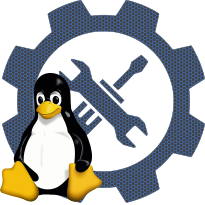Support for frame buffer devices
modulename: fbdev.ko
and/orfb.ko
configname: CONFIG_FB
Linux Kernel Configuration
└─>Device Drivers
└─>Graphics support
└─>Support for frame buffer devices
In linux kernel since version 2.6.12
The frame buffer device provides an abstraction for the graphics
hardware. It represents the frame buffer of some video hardware and
allows application software to access the graphics hardware through
a well-defined interface, so the software doesn't need to know
anything about the low-level (hardware register) stuff.
Frame buffer devices work identically across the different
architectures supported by Linux and make the implementation of
application programs easier and more portable; at this point, an X
server exists which uses the frame buffer device exclusively.
On several non-X86 architectures, the frame buffer device is the
only way to use the graphics hardware.
The device is accessed through special device nodes, usually located
in the /dev directory, i.e. /dev/fb*.
You need an utility program called fbset to make full use of frame
buffer devices. Please read Documentation/fb/framebuffer.txt
and the Framebuffer-HOWTO at
<http://www.munted.org.uk/programming/Framebuffer-HOWTO-1.3.html> for more
information.
Say Y here and to the driver for your graphics board below if you
are compiling a kernel for a non-x86 architecture.
If you are compiling for the x86 architecture, you can say Y if you
want to play with it, but it is not essential. Please note that
running graphical applications that directly touch the hardware
(e.g. an accelerated X server) and that are not frame buffer
device-aware may cause unexpected results. If unsure, say N.
hardware. It represents the frame buffer of some video hardware and
allows application software to access the graphics hardware through
a well-defined interface, so the software doesn't need to know
anything about the low-level (hardware register) stuff.
Frame buffer devices work identically across the different
architectures supported by Linux and make the implementation of
application programs easier and more portable; at this point, an X
server exists which uses the frame buffer device exclusively.
On several non-X86 architectures, the frame buffer device is the
only way to use the graphics hardware.
The device is accessed through special device nodes, usually located
in the /dev directory, i.e. /dev/fb*.
You need an utility program called fbset to make full use of frame
buffer devices. Please read Documentation/fb/framebuffer.txt
and the Framebuffer-HOWTO at
<http://www.munted.org.uk/programming/Framebuffer-HOWTO-1.3.html> for more
information.
Say Y here and to the driver for your graphics board below if you
are compiling a kernel for a non-x86 architecture.
If you are compiling for the x86 architecture, you can say Y if you
want to play with it, but it is not essential. Please note that
running graphical applications that directly touch the hardware
(e.g. an accelerated X server) and that are not frame buffer
device-aware may cause unexpected results. If unsure, say N.
source code:
is selected by
CONFIG_DRM_FBDEV_EMULATIONCONFIG_DRM_FBDEV_EMULATION
CONFIG_DRM_VMWGFX
CONFIG_FB_DDC
CONFIG_FB_BACKLIGHT
CONFIG_FB_GRVGA
CONFIG_FB_CIRRUS
CONFIG_FB_PM2
CONFIG_FB_ARMCLCD
CONFIG_FB_ACORN
CONFIG_FB_CLPS711X
CONFIG_FB_SA1100
CONFIG_FB_IMX
CONFIG_FB_CYBER2000
CONFIG_FB_APOLLO
CONFIG_FB_Q40
CONFIG_FB_FM2
CONFIG_FB_ATARI
CONFIG_FB_OF
CONFIG_FB_CONTROL
CONFIG_FB_PLATINUM
CONFIG_FB_VALKYRIE
CONFIG_FB_CT65550
CONFIG_FB_ASILIANT
CONFIG_FB_IMSTT
CONFIG_FB_VGA16
CONFIG_FB_STI
CONFIG_FB_MAC
CONFIG_FB_HP300
CONFIG_FB_TGA
CONFIG_FB_UVESA
CONFIG_FB_VESA
CONFIG_FB_N411
CONFIG_FB_GBE
CONFIG_FB_BW2
CONFIG_FB_CG3
CONFIG_FB_CG6
CONFIG_FB_XVR500
CONFIG_FB_XVR2500
CONFIG_FB_XVR1000
CONFIG_FB_PVR2
CONFIG_FB_OPENCORES
CONFIG_FB_S1D13XXX
CONFIG_FB_ATMEL
CONFIG_FB_NVIDIA
CONFIG_FB_RIVA
CONFIG_FB_I740
CONFIG_FB_I810
CONFIG_FB_LE80578
CONFIG_FB_INTEL
CONFIG_FB_MATROX
CONFIG_FB_RADEON
CONFIG_FB_ATY128
CONFIG_FB_ATY
CONFIG_FB_S3
CONFIG_FB_SAVAGE
CONFIG_FB_SIS
CONFIG_FB_NEOMAGIC
CONFIG_FB_KYRO
CONFIG_FB_3DFX
CONFIG_FB_VOODOO1
CONFIG_FB_VT8623
CONFIG_FB_TRIDENT
CONFIG_FB_ARK
CONFIG_FB_PM3
CONFIG_FB_CARMINE
CONFIG_FB_AU1100
CONFIG_FB_AU1200
CONFIG_FB_VT8500
CONFIG_FB_WM8505
CONFIG_FB_GEODE_LX
CONFIG_FB_GEODE_GX
CONFIG_FB_GEODE_GX1
CONFIG_FB_HIT
CONFIG_FB_PMAG_AA
CONFIG_FB_PMAG_BA
CONFIG_FB_PMAGB_B
CONFIG_FB_MAXINE
CONFIG_FB_G364
CONFIG_FB_68328
CONFIG_FB_PXA168
CONFIG_FB_PXA
CONFIG_FB_FSL_DIU
CONFIG_FB_W100
CONFIG_FB_SH_MOBILE_LCDC
CONFIG_FB_TMIO
CONFIG_FB_S3C
CONFIG_FB_S3C2410
CONFIG_FB_SM501
CONFIG_FB_SMSCUFX
CONFIG_FB_UDL
CONFIG_FB_IBM_GXT4500
CONFIG_FB_PS3
CONFIG_FB_XILINX
CONFIG_FB_GOLDFISH
CONFIG_FB_SH7760
CONFIG_FB_DA8XX
CONFIG_FB_VIRTUAL
CONFIG_XEN_FBDEV_FRONTEND
CONFIG_FB_METRONOME
CONFIG_FB_MB862XX
CONFIG_FB_EP93XX
CONFIG_FB_MX3
CONFIG_FB_BROADSHEET
CONFIG_FB_HYPERV
CONFIG_FB_SIMPLE
CONFIG_FB_SSD1307
CONFIG_FB_SM712
CONFIG_FB_OMAP
CONFIG_FB_OMAP2
CONFIG_MMP_FB
CONFIG_HT16K33
CONFIG_FB_OLPC_DCON
CONFIG_FB_SM750