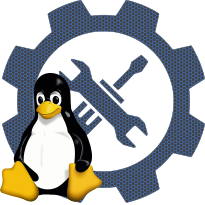GFS2 file system support
modulename: gfs2.ko
configname: CONFIG_GFS2_FS
Linux Kernel Configuration
└─>File systems
└─>GFS2 file system support
In linux kernel since version 2.6.20 (release Date: 2007-02-04)
A cluster filesystem.
Allows a cluster of computers to simultaneously use a block device
that is shared between them (with FC, iSCSI, NBD, etc...). GFS reads
and writes to the block device like a local filesystem, but also uses
a lock module to allow the computers coordinate their I/O so
filesystem consistency is maintained. One of the nifty features of
GFS is perfect consistency -- changes made to the filesystem on one
machine show up immediately on all other machines in the cluster.
To use the GFS2 filesystem in a cluster, you will need to enable
the locking module below. Documentation and utilities for GFS2 can
be found here: http://sources.redhat.com/cluster
The "nolock" lock module is now built in to GFS2 by default. If
you want to use the DLM, be sure to enable HOTPLUG and IPv4/6
networking.
Allows a cluster of computers to simultaneously use a block device
that is shared between them (with FC, iSCSI, NBD, etc...). GFS reads
and writes to the block device like a local filesystem, but also uses
a lock module to allow the computers coordinate their I/O so
filesystem consistency is maintained. One of the nifty features of
GFS is perfect consistency -- changes made to the filesystem on one
machine show up immediately on all other machines in the cluster.
To use the GFS2 filesystem in a cluster, you will need to enable
the locking module below. Documentation and utilities for GFS2 can
be found here: http://sources.redhat.com/cluster
The "nolock" lock module is now built in to GFS2 by default. If
you want to use the DLM, be sure to enable HOTPLUG and IPv4/6
networking.
source code:
selects
CONFIG_DLMCONFIG_CONFIGFS_FS
CONFIG_SYSFS
CONFIG_IP_SCTP
CONFIG_FS_POSIX_ACL
CONFIG_CRC32
CONFIG_SLOW_WORK
CONFIG_QUOTACTL