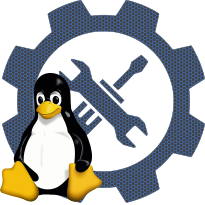Joysticks/Gamepads
configname: CONFIG_INPUT_JOYSTICK
Linux Kernel Configuration
└─>Device Drivers
└─>Input device support
└─>Joysticks/Gamepads
In linux kernel since version 2.6.20 (release Date: 2007-02-04)
If you have a joystick, 6dof controller, gamepad, steering wheel,
weapon control system or something like that you can say Y here
and the list of supported devices will be displayed. This option
doesn't affect the kernel.
Please read the file <file:Documentation/input/joydev/joystick.rst> which
contains more information.
weapon control system or something like that you can say Y here
and the list of supported devices will be displayed. This option
doesn't affect the kernel.
Please read the file <file:Documentation/input/joydev/joystick.rst> which
contains more information.
is selected by
CONFIG_JOYSTICK_ANALOGCONFIG_JOYSTICK_A3D
CONFIG_JOYSTICK_ADC
CONFIG_JOYSTICK_ADI
CONFIG_JOYSTICK_COBRA
CONFIG_JOYSTICK_GF2K
CONFIG_JOYSTICK_GRIP
CONFIG_JOYSTICK_GRIP_MP
CONFIG_JOYSTICK_GUILLEMOT
CONFIG_JOYSTICK_INTERACT
CONFIG_JOYSTICK_SIDEWINDER
CONFIG_JOYSTICK_TMDC
CONFIG_JOYSTICK_WARRIOR
CONFIG_JOYSTICK_MAGELLAN
CONFIG_JOYSTICK_SPACEORB
CONFIG_JOYSTICK_SPACEBALL
CONFIG_JOYSTICK_STINGER
CONFIG_JOYSTICK_TWIDJOY
CONFIG_JOYSTICK_ZHENHUA
CONFIG_JOYSTICK_GAMECON
CONFIG_JOYSTICK_JOYDUMP
CONFIG_JOYSTICK_XPAD
CONFIG_JOYSTICK_XPAD_FF
CONFIG_JOYSTICK_PSXPAD_SPI_FF
CONFIG_JOYSTICK_PXRC
CONFIG_JOYSTICK_FSIA6B