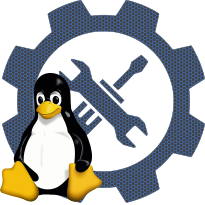Lustre file system client support
modulename: libcfs.ko
and/orobdclass.ko
and/orptlrpc.ko
and/orfld.ko
and/orosc.ko
and/ormgc.ko
and/orfid.ko
and/orlov.ko
and/ormdc.ko
and/orlmv.ko
and/orlustre.ko
and/orobdecho.ko
configname: CONFIG_LUSTRE_FS
Linux Kernel Configuration
└─>Device Drivers
└─>Staging drivers
└─>Lustre file system client support
In linux kernel since version 3.11 (release Date: 2013-09-02)
This option enables Lustre file system client support. Choose Y
here if you want to access a Lustre file system cluster. To compile
this file system support as a module, choose M here: the module will
be called lustre.
To mount Lustre file systems, you also need to install the user space
mount.lustre and other user space commands which can be found in the
lustre-client package, available from
http://downloads.whamcloud.com/public/lustre/
Lustre file system is the most popular cluster file system in high
performance computing. Source code of both kernel space and user space
Lustre components can also be found at
http://git.whamcloud.com/?p=fs/lustre-release.git;a=summary
If unsure, say N.
See also http://wiki.lustre.org/
here if you want to access a Lustre file system cluster. To compile
this file system support as a module, choose M here: the module will
be called lustre.
To mount Lustre file systems, you also need to install the user space
mount.lustre and other user space commands which can be found in the
lustre-client package, available from
http://downloads.whamcloud.com/public/lustre/
Lustre file system is the most popular cluster file system in high
performance computing. Source code of both kernel space and user space
Lustre components can also be found at
http://git.whamcloud.com/?p=fs/lustre-release.git;a=summary
If unsure, say N.
See also http://wiki.lustre.org/
source code:
depends
CONFIG_INETCONFIG_MODULES
CONFIG_MULTIUSER
CONFIG_STAGING
NOT CONFIG_MIPS
NOT CONFIG_SUPERH
NOT CONFIG_XTENSA