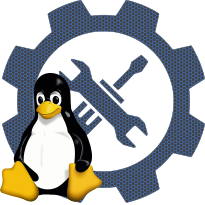Network packet filtering (replaces ipchains)
modulename: netfilter.ko
configname: CONFIG_NETFILTER
Linux Kernel Configuration
└─>Networking support
└─>Networking options
└─>Network packet filtering (replaces ipchains)
In linux kernel since version 2.6.12
Netfilter is a framework for filtering and mangling network packets
that pass through your Linux box.
The most common use of packet filtering is to run your Linux box as
a firewall protecting a local network from the Internet. The type of
firewall provided by this kernel support is called a "packet
filter", which means that it can reject individual network packets
based on type, source, destination etc. The other kind of firewall,
a "proxy-based" one, is more secure but more intrusive and more
bothersome to set up; it inspects the network traffic much more
closely, modifies it and has knowledge about the higher level
protocols, which a packet filter lacks. Moreover, proxy-based
firewalls often require changes to the programs running on the local
clients. Proxy-based firewalls don't need support by the kernel, but
they are often combined with a packet filter, which only works if
you say Y here.
You should also say Y here if you intend to use your Linux box as
the gateway to the Internet for a local network of machines without
globally valid IP addresses. This is called "masquerading": if one
of the computers on your local network wants to send something to
the outside, your box can "masquerade" as that computer, i.e. it
forwards the traffic to the intended outside destination, but
modifies the packets to make it look like they came from the
firewall box itself. It works both ways: if the outside host
replies, the Linux box will silently forward the traffic to the
correct local computer. This way, the computers on your local net
are completely invisible to the outside world, even though they can
reach the outside and can receive replies. It is even possible to
run globally visible servers from within a masqueraded local network
using a mechanism called portforwarding. Masquerading is also often
called NAT (Network Address Translation).
Another use of Netfilter is in transparent proxying: if a machine on
the local network tries to connect to an outside host, your Linux
box can transparently forward the traffic to a local server,
typically a caching proxy server.
Yet another use of Netfilter is building a bridging firewall. Using
a bridge with Network packet filtering enabled makes iptables "see"
the bridged traffic. For filtering on the lower network and Ethernet
protocols over the bridge, use ebtables (under bridge netfilter
configuration).
Various modules exist for netfilter which replace the previous
masquerading (ipmasqadm), packet filtering (ipchains), transparent
proxying, and portforwarding mechanisms. Please see
Documentation/Changes under "iptables" for the location of
these packages.
Make sure to say N to "Fast switching" below if you intend to say Y
here, as Fast switching currently bypasses netfilter.
Chances are that you should say Y here if you compile a kernel which
will run as a router and N for regular hosts. If unsure, say N.
that pass through your Linux box.
The most common use of packet filtering is to run your Linux box as
a firewall protecting a local network from the Internet. The type of
firewall provided by this kernel support is called a "packet
filter", which means that it can reject individual network packets
based on type, source, destination etc. The other kind of firewall,
a "proxy-based" one, is more secure but more intrusive and more
bothersome to set up; it inspects the network traffic much more
closely, modifies it and has knowledge about the higher level
protocols, which a packet filter lacks. Moreover, proxy-based
firewalls often require changes to the programs running on the local
clients. Proxy-based firewalls don't need support by the kernel, but
they are often combined with a packet filter, which only works if
you say Y here.
You should also say Y here if you intend to use your Linux box as
the gateway to the Internet for a local network of machines without
globally valid IP addresses. This is called "masquerading": if one
of the computers on your local network wants to send something to
the outside, your box can "masquerade" as that computer, i.e. it
forwards the traffic to the intended outside destination, but
modifies the packets to make it look like they came from the
firewall box itself. It works both ways: if the outside host
replies, the Linux box will silently forward the traffic to the
correct local computer. This way, the computers on your local net
are completely invisible to the outside world, even though they can
reach the outside and can receive replies. It is even possible to
run globally visible servers from within a masqueraded local network
using a mechanism called portforwarding. Masquerading is also often
called NAT (Network Address Translation).
Another use of Netfilter is in transparent proxying: if a machine on
the local network tries to connect to an outside host, your Linux
box can transparently forward the traffic to a local server,
typically a caching proxy server.
Yet another use of Netfilter is building a bridging firewall. Using
a bridge with Network packet filtering enabled makes iptables "see"
the bridged traffic. For filtering on the lower network and Ethernet
protocols over the bridge, use ebtables (under bridge netfilter
configuration).
Various modules exist for netfilter which replace the previous
masquerading (ipmasqadm), packet filtering (ipchains), transparent
proxying, and portforwarding mechanisms. Please see
Documentation/Changes under "iptables" for the location of
these packages.
Make sure to say N to "Fast switching" below if you intend to say Y
here, as Fast switching currently bypasses netfilter.
Chances are that you should say Y here if you compile a kernel which
will run as a router and N for regular hosts. If unsure, say N.