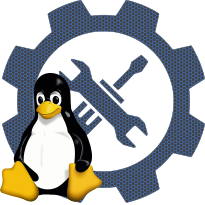Ethernet (10 or 100Mbit)
configname: CONFIG_NET_ETHERNET
Linux Kernel Configuration
└─>Device Drivers
└─>Network device support
└─>Ethernet (10 or 100Mbit)
└─>Ethernet (10 or 100Mbit)
In linux kernel since version 2.6.12
Ethernet (also called IEEE 802.3 or ISO 8802-2) is the most common
type of Local Area Network (LAN) in universities and companies.
Common varieties of Ethernet are: 10BASE-2 or Thinnet (10 Mbps over
coaxial cable, linking computers in a chain), 10BASE-T or twisted
pair (10 Mbps over twisted pair cable, linking computers to central
hubs), 10BASE-F (10 Mbps over optical fiber links, using hubs),
100BASE-TX (100 Mbps over two twisted pair cables, using hubs),
100BASE-T4 (100 Mbps over 4 standard voice-grade twisted pair
cables, using hubs), 100BASE-FX (100 Mbps over optical fiber links)
[the 100BASE varieties are also known as Fast Ethernet], and Gigabit
Ethernet (1 Gbps over optical fiber or short copper links).
If your Linux machine will be connected to an Ethernet and you have
an Ethernet network interface card (NIC) installed in your computer,
say Y here and read the Ethernet-HOWTO, available from
<http://www.tldp.org/docs.html#howto>. You will then also have
to say Y to the driver for your particular NIC.
Note that the answer to this question won't directly affect the
kernel: saying N will just cause the configurator to skip all
the questions about Ethernet network cards. If unsure, say N.
type of Local Area Network (LAN) in universities and companies.
Common varieties of Ethernet are: 10BASE-2 or Thinnet (10 Mbps over
coaxial cable, linking computers in a chain), 10BASE-T or twisted
pair (10 Mbps over twisted pair cable, linking computers to central
hubs), 10BASE-F (10 Mbps over optical fiber links, using hubs),
100BASE-TX (100 Mbps over two twisted pair cables, using hubs),
100BASE-T4 (100 Mbps over 4 standard voice-grade twisted pair
cables, using hubs), 100BASE-FX (100 Mbps over optical fiber links)
[the 100BASE varieties are also known as Fast Ethernet], and Gigabit
Ethernet (1 Gbps over optical fiber or short copper links).
If your Linux machine will be connected to an Ethernet and you have
an Ethernet network interface card (NIC) installed in your computer,
say Y here and read the Ethernet-HOWTO, available from
<http://www.tldp.org/docs.html#howto>. You will then also have
to say Y to the driver for your particular NIC.
Note that the answer to this question won't directly affect the
kernel: saying N will just cause the configurator to skip all
the questions about Ethernet network cards. If unsure, say N.
is selected by
CONFIG_A2065CONFIG_LANCE
CONFIG_DECLANCE
CONFIG_HPLANCE
CONFIG_MIPS_AU1X00_ENET
CONFIG_MVME147_NET
CONFIG_SUNLANCE
CONFIG_MACE
CONFIG_BMAC
CONFIG_MACMACE
CONFIG_MACB
CONFIG_EP93XX_ETH
CONFIG_DM9000
CONFIG_DE2104X
CONFIG_TULIP
CONFIG_DE4X5
CONFIG_WINBOND_840
CONFIG_DM9102
CONFIG_ULI526X
CONFIG_FS_ENET
CONFIG_HYDRA
CONFIG_ARM_ETHERH
CONFIG_MAC8390
CONFIG_STNIC
CONFIG_ZORRO8390
CONFIG_SGI_IOC3_ETH
CONFIG_SMC91X
CONFIG_SMC911X
CONFIG_HAPPYMEAL
CONFIG_SUNBMAC
CONFIG_SUNQE
CONFIG_SUNGEM
CONFIG_CASSINI
CONFIG_PHYLIB
CONFIG_USB_NET_AX8817X