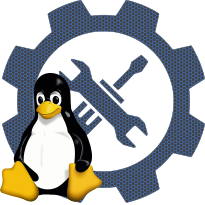NFS client support
modulename: nfs.ko
configname: CONFIG_NFS_FS
Linux Kernel Configuration
└─>File systems
└─>Network File Systems
└─>NFS client support
In linux kernel since version 2.6.20 (release Date: 2007-02-04)
Choose Y here if you want to access files residing on other
computers using Sun's Network File System protocol. To compile
this file system support as a module, choose M here: the module
will be called nfs.
To mount file systems exported by NFS servers, you also need to
install the user space mount.nfs command which can be found in
the Linux nfs-utils package, available from http://linux-nfs.org/.
Information about using the mount command is available in the
mount(8) man page. More detail about the Linux NFS client
implementation is available via the nfs(5) man page.
Below you can choose which versions of the NFS protocol are
available in the kernel to mount NFS servers. Support for NFS
version 2 (RFC 1094) is always available when NFS_FS is selected.
To configure a system which mounts its root file system via NFS
at boot time, say Y here, select "Kernel level IP
autoconfiguration" in the NETWORK menu, and select "Root file
system on NFS" below. You cannot compile this file system as a
module in this case.
If unsure, say N.
computers using Sun's Network File System protocol. To compile
this file system support as a module, choose M here: the module
will be called nfs.
To mount file systems exported by NFS servers, you also need to
install the user space mount.nfs command which can be found in
the Linux nfs-utils package, available from http://linux-nfs.org/.
Information about using the mount command is available in the
mount(8) man page. More detail about the Linux NFS client
implementation is available via the nfs(5) man page.
Below you can choose which versions of the NFS protocol are
available in the kernel to mount NFS servers. Support for NFS
version 2 (RFC 1094) is always available when NFS_FS is selected.
To configure a system which mounts its root file system via NFS
at boot time, say Y here, select "Kernel level IP
autoconfiguration" in the NETWORK menu, and select "Root file
system on NFS" below. You cannot compile this file system as a
module in this case.
If unsure, say N.