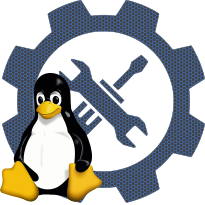Parallel printer support
modulename: lp.ko
configname: CONFIG_PRINTER
Linux Kernel Configuration
└─>Device Drivers
└─>Character devices
└─>Parallel port support
└─>Parallel printer support
In linux kernel since version 2.6.12
If you intend to attach a printer to the parallel port of your Linux
box (as opposed to using a serial printer; if the connector at the
printer has 9 or 25 holes ["female"], then it's serial), say Y.
Also read the Printing-HOWTO, available from
<https://www.tldp.org/docs.html#howto>.
It is possible to share one parallel port among several devices
(e.g. printer and ZIP drive) and it is safe to compile the
corresponding drivers into the kernel.
To compile this driver as a module, choose M here and read
<file:Documentation/admin-guide/parport.rst>. The module will be called lp.
If you have several parallel ports, you can specify which ports to
use with the "lp" kernel command line option. (Try "man bootparam"
or see the documentation of your boot loader (lilo or loadlin) about
how to pass options to the kernel at boot time.) The syntax of the
"lp" command line option can be found in <file:drivers/char/lp.c>.
If you have more than 8 printers, you need to increase the LP_NO
macro in lp.c and the PARPORT_MAX macro in parport.h.
box (as opposed to using a serial printer; if the connector at the
printer has 9 or 25 holes ["female"], then it's serial), say Y.
Also read the Printing-HOWTO, available from
<https://www.tldp.org/docs.html#howto>.
It is possible to share one parallel port among several devices
(e.g. printer and ZIP drive) and it is safe to compile the
corresponding drivers into the kernel.
To compile this driver as a module, choose M here and read
<file:Documentation/admin-guide/parport.rst>. The module will be called lp.
If you have several parallel ports, you can specify which ports to
use with the "lp" kernel command line option. (Try "man bootparam"
or see the documentation of your boot loader (lilo or loadlin) about
how to pass options to the kernel at boot time.) The syntax of the
"lp" command line option can be found in <file:drivers/char/lp.c>.
If you have more than 8 printers, you need to increase the LP_NO
macro in lp.c and the PARPORT_MAX macro in parport.h.