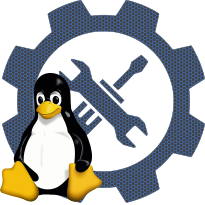8250/16550 and compatible serial support
modulename: 8250.ko
configname: CONFIG_SERIAL_8250
Linux Kernel Configuration
└─>Device Drivers
└─>Character devices
└─>Serial drivers
└─>8250/16550 and compatible serial support
In linux kernel since version 2.6.20 (release Date: 2007-02-04)
This selects whether you want to include the driver for the standard
serial ports. The standard answer is Y. People who might say N
here are those that are setting up dedicated Ethernet WWW/FTP
servers, or users that have one of the various bus mice instead of a
serial mouse and don't intend to use their machine's standard serial
port for anything. (Note that the Cyclades and Stallion multi
serial port drivers do not need this driver built in for them to
work.)
To compile this driver as a module, choose M here: the
module will be called 8250.
[WARNING: Do not compile this driver as a module if you are using
non-standard serial ports, since the configuration information will
be lost when the driver is unloaded. This limitation may be lifted
in the future.]
BTW1: If you have a mouseman serial mouse which is not recognized by
the X window system, try running gpm first.
BTW2: If you intend to use a software modem (also called Winmodem)
under Linux, forget it. These modems are crippled and require
proprietary drivers which are only available under Windows.
Most people will say Y or M here, so that they can use serial mice,
modems and similar devices connecting to the standard serial ports.
serial ports. The standard answer is Y. People who might say N
here are those that are setting up dedicated Ethernet WWW/FTP
servers, or users that have one of the various bus mice instead of a
serial mouse and don't intend to use their machine's standard serial
port for anything. (Note that the Cyclades and Stallion multi
serial port drivers do not need this driver built in for them to
work.)
To compile this driver as a module, choose M here: the
module will be called 8250.
[WARNING: Do not compile this driver as a module if you are using
non-standard serial ports, since the configuration information will
be lost when the driver is unloaded. This limitation may be lifted
in the future.]
BTW1: If you have a mouseman serial mouse which is not recognized by
the X window system, try running gpm first.
BTW2: If you intend to use a software modem (also called Winmodem)
under Linux, forget it. These modems are crippled and require
proprietary drivers which are only available under Windows.
Most people will say Y or M here, so that they can use serial mice,
modems and similar devices connecting to the standard serial ports.