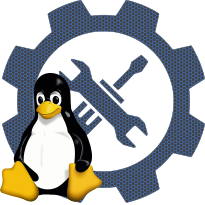PC-Speaker support (READ HELP!)
modulename: snd-pcsp.ko
configname: CONFIG_SND_PCSP
Linux Kernel Configuration
└─>Device Drivers
└─>Sound card support
└─>Advanced Linux Sound Architecture
└─>Generic sound devices
└─>PC-Speaker support (READ HELP!)
In linux kernel since version 2.6.26 (release Date: 2008-07-13)
If you don't have a sound card in your computer, you can include a
driver for the PC speaker which allows it to act like a primitive
sound card.
This driver also replaces the pcspkr driver for beeps.
You can compile this as a module which will be called snd-pcsp.
WARNING: if you already have a soundcard, enabling this
driver may lead to a problem. Namely, it may get loaded
before the other sound driver of yours, making the
pc-speaker a default sound device. Which is likely not
what you want. To make this driver play nicely with other
sound driver, you can add this in a configuration file under
/etc/modprobe.d/ directory:
options snd-pcsp index=2
You don't need this driver if you only want your pc-speaker to beep.
You don't need this driver if you have a tablet piezo beeper
in your PC instead of the real speaker.
Say N if you have a sound card.
Say M if you don't.
Say Y only if you really know what you do.
driver for the PC speaker which allows it to act like a primitive
sound card.
This driver also replaces the pcspkr driver for beeps.
You can compile this as a module which will be called snd-pcsp.
WARNING: if you already have a soundcard, enabling this
driver may lead to a problem. Namely, it may get loaded
before the other sound driver of yours, making the
pc-speaker a default sound device. Which is likely not
what you want. To make this driver play nicely with other
sound driver, you can add this in a configuration file under
/etc/modprobe.d/ directory:
options snd-pcsp index=2
You don't need this driver if you only want your pc-speaker to beep.
You don't need this driver if you have a tablet piezo beeper
in your PC instead of the real speaker.
Say N if you have a sound card.
Say M if you don't.
Say Y only if you really know what you do.
source code:
depends
CONFIG_HIGH_RES_TIMERSCONFIG_INPUT
CONFIG_PCSPKR_PLATFORM
CONFIG_SND
CONFIG_SND_DRIVERS
CONFIG_SOUND
CONFIG_X86
NOT CONFIG_UML