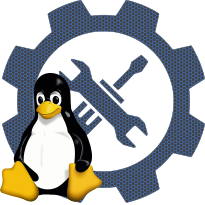SoC Audio support for Amstrad E3 (Delta) videophone
modulename: snd-soc-ams-delta.ko
configname: CONFIG_SND_SOC_OMAP_AMS_DELTA
Linux Kernel Configuration
└─>Device Drivers
└─>Sound card support
└─>Advanced Linux Sound Architecture
└─>ALSA for SoC audio support
└─>Audio support for Texas Instruments SoCs
└─>SoC Audio support for Amstrad E3 (Delta) videophone
In linux kernel since version 4.14.326 (release Date: 2023-09-23)
Say Y or M if you want to add support for SoC audio device
connected to a handset and a speakerphone found on Amstrad E3 (Delta)
videophone.
Note that in order to get those devices fully supported, you have to
build the kernel with standard serial port driver included and
configured for at least 4 ports. Then, from userspace, you must load
a line discipline #19 on the modem (ttyS3) serial line. The simplest
way to achieve this is to install util-linux-ng and use the included
ldattach utility. This can be started automatically from udev,
a simple rule like this one should do the trick (it does for me):
ACTION=="add", KERNEL=="controlC0", \
RUN+="/usr/sbin/ldattach 19 /dev/ttyS3"
connected to a handset and a speakerphone found on Amstrad E3 (Delta)
videophone.
Note that in order to get those devices fully supported, you have to
build the kernel with standard serial port driver included and
configured for at least 4 ports. Then, from userspace, you must load
a line discipline #19 on the modem (ttyS3) serial line. The simplest
way to achieve this is to install util-linux-ng and use the included
ldattach utility. This can be started automatically from udev,
a simple rule like this one should do the trick (it does for me):
ACTION=="add", KERNEL=="controlC0", \
RUN+="/usr/sbin/ldattach 19 /dev/ttyS3"
source code:
depends
CONFIG_MACH_AMS_DELTACONFIG_SND
CONFIG_SND_SOC
CONFIG_SOUND
CONFIG_TTY
CONFIG_COMPILE_TEST or CONFIG_DMA_OMAP or CONFIG_TI_EDMA or CONFIG_TI_K3_UDMA