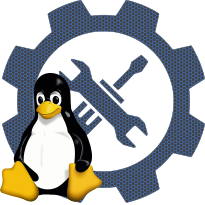Sound card support
modulename: soundcore.ko
configname: CONFIG_SOUND
Linux Kernel Configuration
└─>Device Drivers
└─>Sound card support
In linux kernel since version 2.6.12
If you have a sound card in your computer, i.e. if it can say more
than an occasional beep, say Y. Be sure to have all the information
about your sound card and its configuration down (I/O port,
interrupt and DMA channel), because you will be asked for it.
You want to read the Sound-HOWTO, available from
<http://www.tldp.org/docs.html#howto>. General information about
the modular sound system is contained in the files
Documentation/sound/oss/Introduction. The file
Documentation/sound/oss/README.OSS contains some slightly
outdated but still useful information as well. Newer sound
driver documentation is found in Documentation/sound/alsa/*.
If you have a PnP sound card and you want to configure it at boot
time using the ISA PnP tools (read
<http://www.roestock.demon.co.uk/isapnptools/>), then you need to
compile the sound card support as a module and load that module
after the PnP configuration is finished. To do this, choose M here
and read Documentation/sound/oss/README.modules; the module
will be called soundcore.
than an occasional beep, say Y. Be sure to have all the information
about your sound card and its configuration down (I/O port,
interrupt and DMA channel), because you will be asked for it.
You want to read the Sound-HOWTO, available from
<http://www.tldp.org/docs.html#howto>. General information about
the modular sound system is contained in the files
Documentation/sound/oss/Introduction. The file
Documentation/sound/oss/README.OSS contains some slightly
outdated but still useful information as well. Newer sound
driver documentation is found in Documentation/sound/alsa/*.
If you have a PnP sound card and you want to configure it at boot
time using the ISA PnP tools (read
<http://www.roestock.demon.co.uk/isapnptools/>), then you need to
compile the sound card support as a module and load that module
after the PnP configuration is finished. To do this, choose M here
and read Documentation/sound/oss/README.modules; the module
will be called soundcore.
is selected by
CONFIG_SND_ALS100CONFIG_SND_ES1688
CONFIG_SND_OXYGEN
CONFIG_SND_HDSPM
CONFIG_SND_VIRTUOSO
CONFIG_SND_AU1X00
CONFIG_SND_BF5XX_I2S
CONFIG_SND_BF5XX_SOC_SSM2602
CONFIG_SND_BF5XX_SOC_AD1980
CONFIG_SND_DAVINCI_SOC_EVM
CONFIG_SND_SOC_MPC8610_HPCD
CONFIG_SND_SOC_MPC5200_I2S
CONFIG_SND_SOC_MPC5200_AC97
CONFIG_SND_MPC52xx_SOC_PCM030
CONFIG_SND_MPC52xx_SOC_EFIKA
CONFIG_SND_PXA2XX_AC97