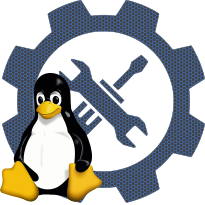Amiga Gayle IDE interface support
modulename: gayle.ko
configname: CONFIG_BLK_DEV_GAYLE
Linux Kernel Configuration
└─>Device Drivers
└─>ATA/ATAPI/MFM/RLL support (DEPRECATED)
└─>Amiga Gayle IDE interface support
In linux kernel since version 2.6.20 (release Date: 2007-02-04)
This is the IDE driver for the Amiga Gayle IDE interface. It supports
both the `A1200 style' and `A4000 style' of the Gayle IDE interface,
This includes on-board IDE interfaces on some Amiga models (A600,
A1200, A4000, and A4000T), and IDE interfaces on the Zorro expansion
bus (M-Tech E-Matrix 530 expansion card).
It also provides support for the so-called `IDE doublers' (made
by various manufacturers, e.g. Eyetech) that can be connected to
the on-board IDE interface of some Amiga models. Using such an IDE
doubler, you can connect up to four instead of two IDE devices to
the Amiga's on-board IDE interface. The feature is enabled at kernel
runtime using the "gayle.doubler" kernel boot parameter.
Say Y if you have an Amiga with a Gayle IDE interface and want to use
IDE devices (hard disks, CD-ROM drives, etc.) that are connected to
it.
Note that you also have to enable Zorro bus support if you want to
use Gayle IDE interfaces on the Zorro expansion bus.
both the `A1200 style' and `A4000 style' of the Gayle IDE interface,
This includes on-board IDE interfaces on some Amiga models (A600,
A1200, A4000, and A4000T), and IDE interfaces on the Zorro expansion
bus (M-Tech E-Matrix 530 expansion card).
It also provides support for the so-called `IDE doublers' (made
by various manufacturers, e.g. Eyetech) that can be connected to
the on-board IDE interface of some Amiga models. Using such an IDE
doubler, you can connect up to four instead of two IDE devices to
the Amiga's on-board IDE interface. The feature is enabled at kernel
runtime using the "gayle.doubler" kernel boot parameter.
Say Y if you have an Amiga with a Gayle IDE interface and want to use
IDE devices (hard disks, CD-ROM drives, etc.) that are connected to
it.
Note that you also have to enable Zorro bus support if you want to
use Gayle IDE interfaces on the Zorro expansion bus.